How much space your PC software is taking
Now easily see how much space your PC software is taking ।Gigayt।
How are you all?
I am giving the download link here, please download it.
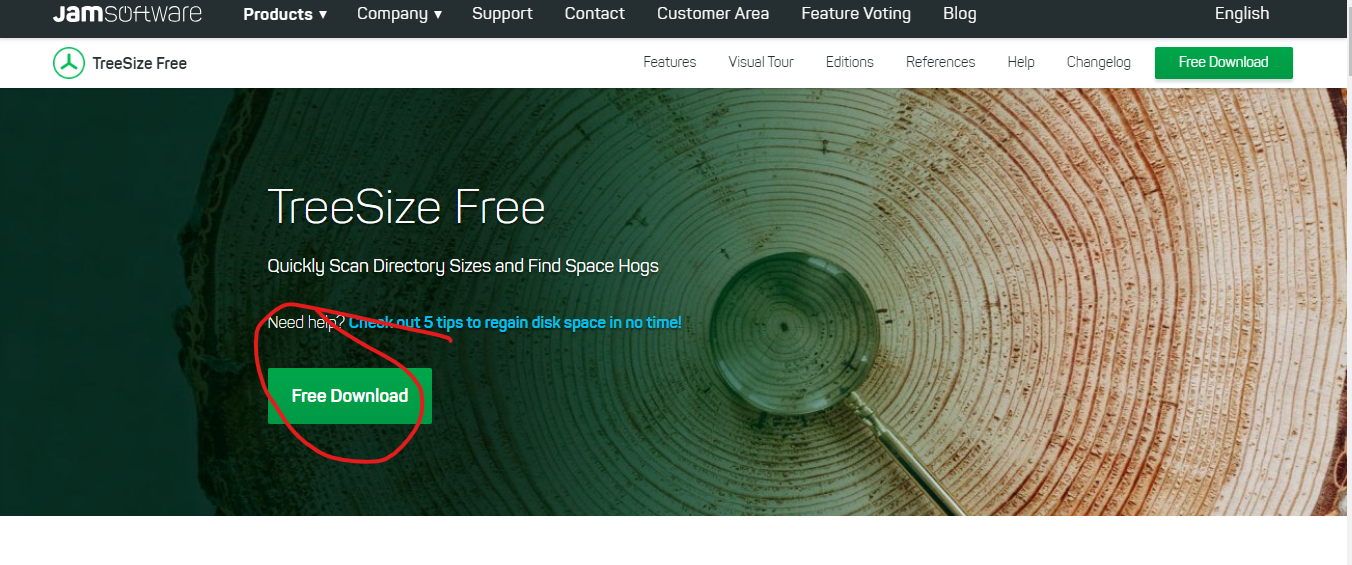
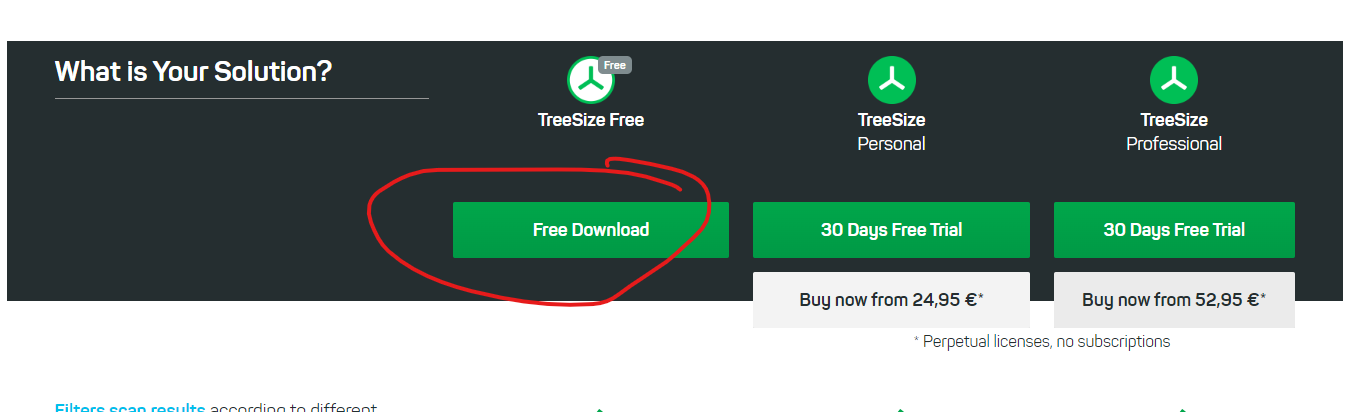
If you follow the screenshots you can download the free version.
Once downloaded, install it.
I don't want to show installation instructions.
Because you can install.
And it's not difficult to install.
Once installed, open the app.
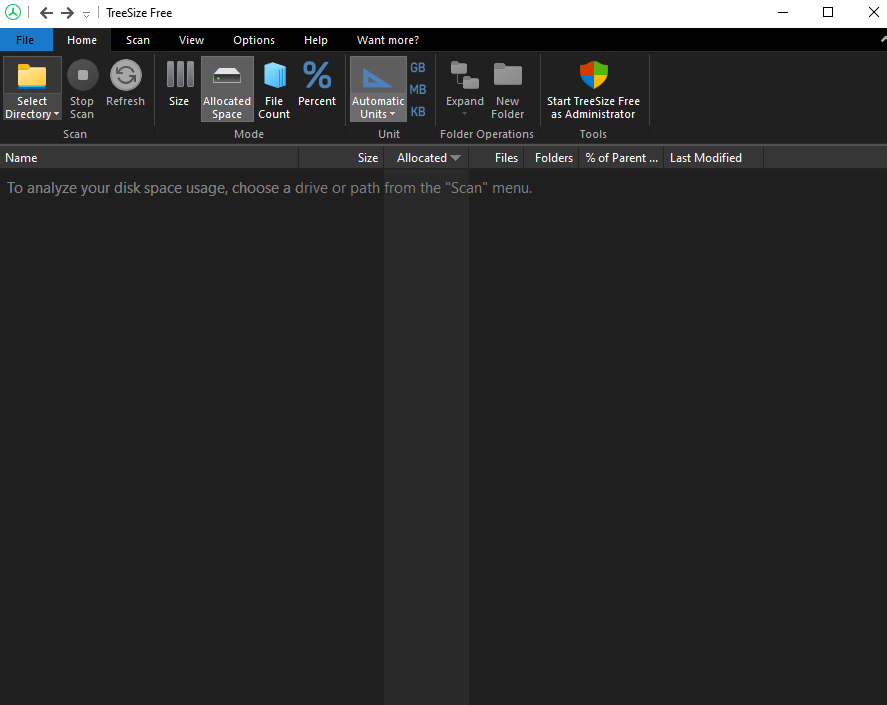
Once opened, you can see the screenshot. Now we will select directory from here C drive.
As my C drive is getting full. You can check other drives except C drive if you want. Any folder is taking up too much space.
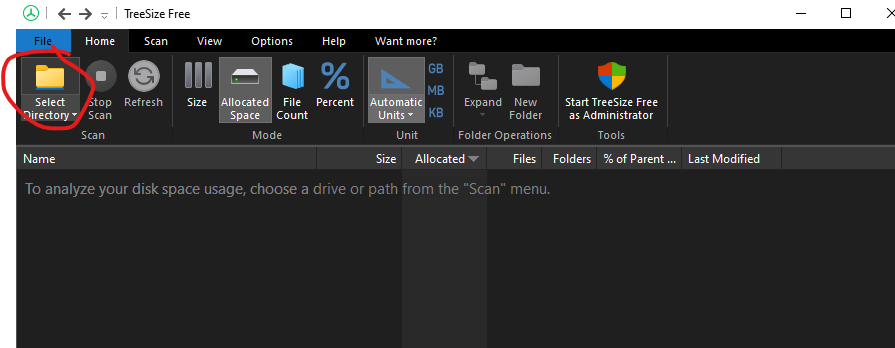
So I am silencing my directory.
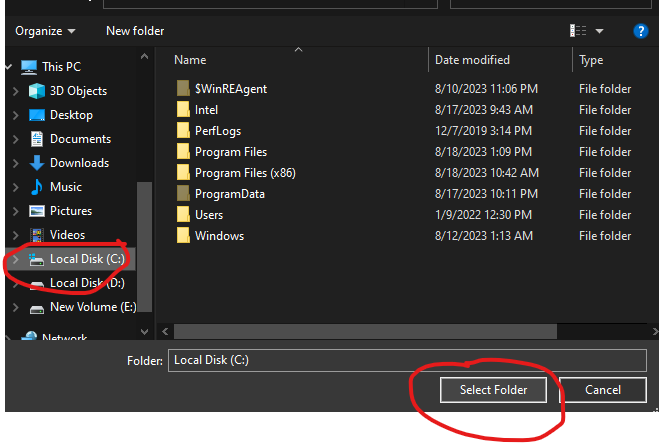
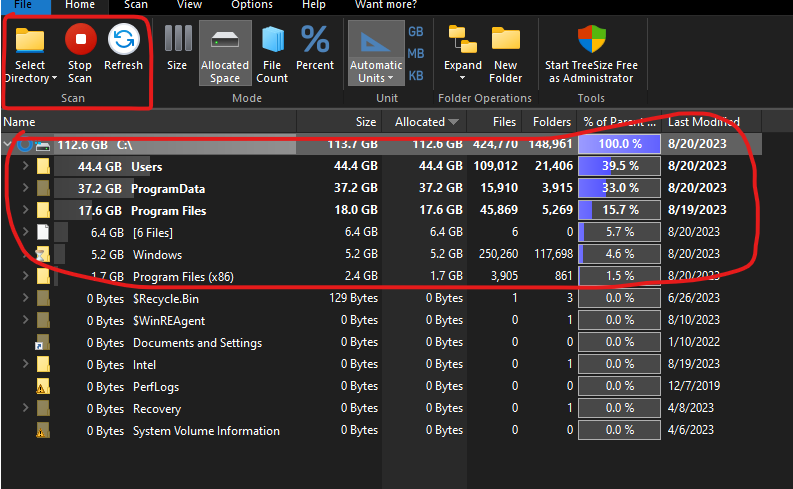
Now see that the scanning has started. And on the side you can see how many GB of data is in which folder.
If you check the data of your program at this time. Then you can see which software is using how many GB.
And you can take steps accordingly.
I hope you understand.
You could probably do this manually.
But with the help of this software you can do it very easily in one click.
So this was today's post, hope you like it.


